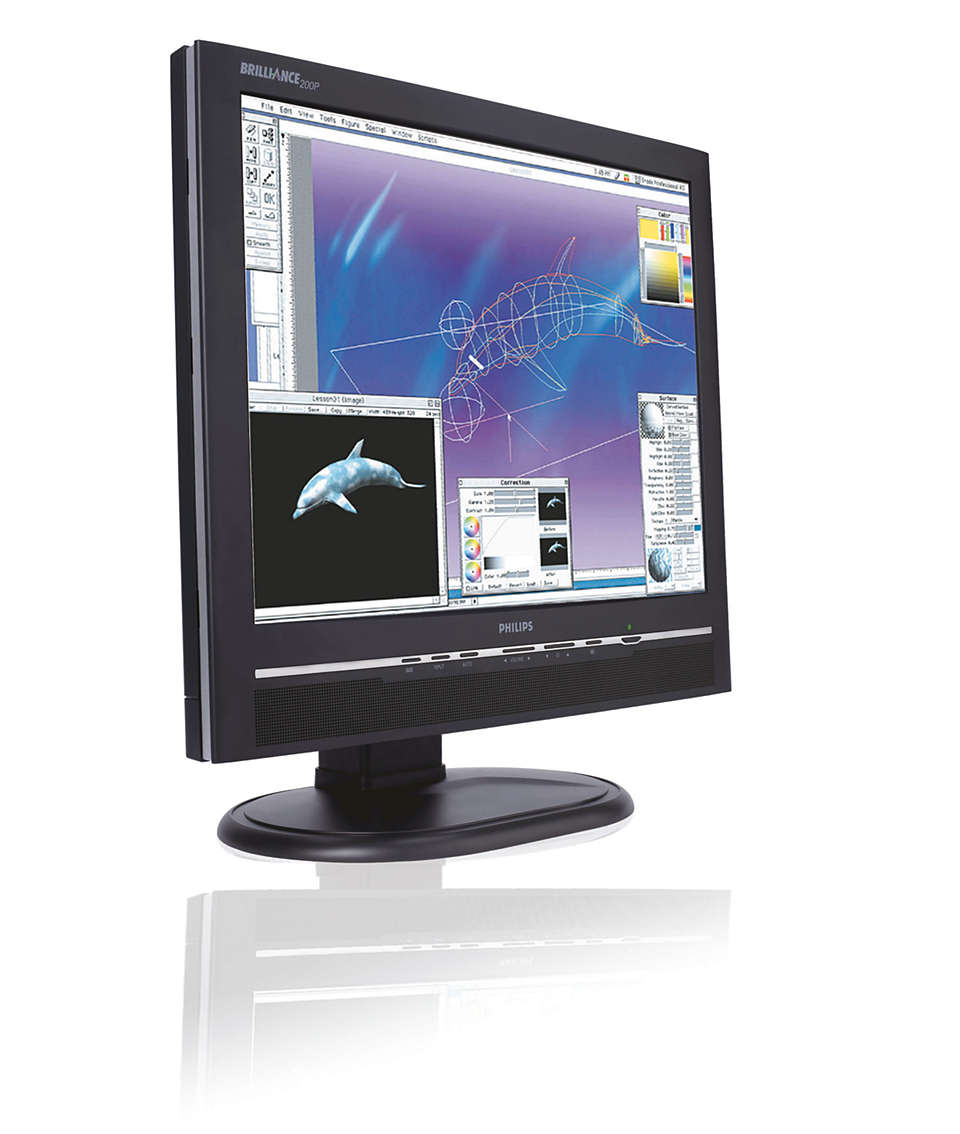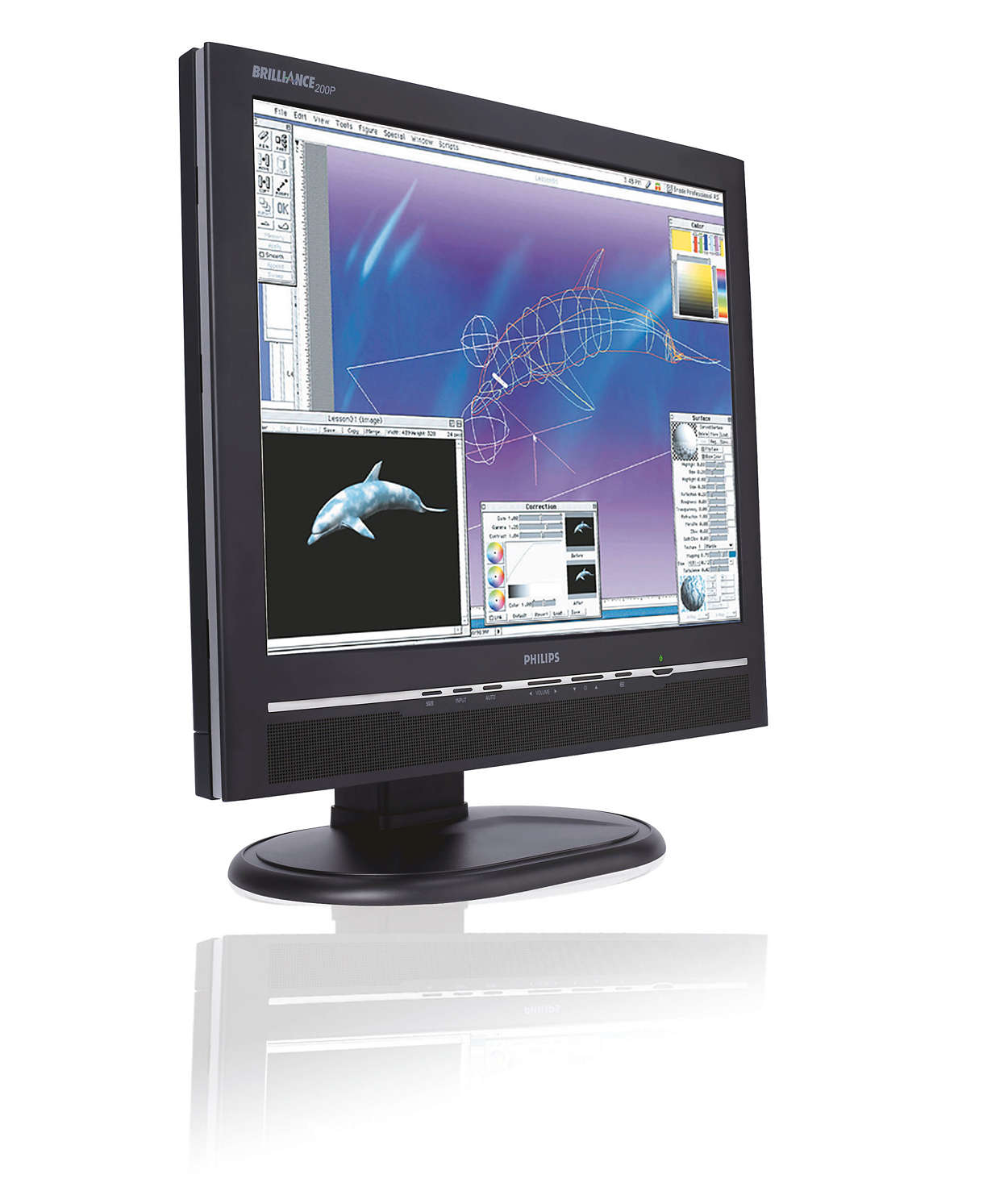Brilliance 200P6EB LCD monitor
200P6EB/27
- -{discount-value}
Brilliance 200P6EB LCD monitor
200P6EB/27
Unfortunately this product is no longer available
This product qualifies for VAT relief
If you're eligible for VAT relief on medical devices, you can claim it on this product. The VAT amount will be deducted from the price shown above. Look for full details in your shopping basket.
Brilliance 200P6EB LCD monitor
Unfortunately this product is no longer available
This product qualifies for VAT relief
If you're eligible for VAT relief on medical devices, you can claim it on this product. The VAT amount will be deducted from the price shown above. Look for full details in your shopping basket.
Brilliance 200P6EB LCD monitor
Similar products
See all Office monitorsMake it a bundle and save Make it a bundle and get 1 item for free
Bundle price
Choose one of the following: Choose one of the following products:
Add accessories

Brilliance 200P6EB LCD monitor
Total:
recurring payment
UXGA, 1600x1200 resolution for sharper display
For graphics monitors, the screen resolution signifies the number of dots (pixels) on the entire screen. For example, a 1600-by-1200 pixel screen is capable of displaying 1600 distinct dots on each of 1200 lines, or about 2 million pixels. This ensures a better display performance and accurate color display effect.
Three signal input options for maximum display flexibility
Triple input is a means for displaying digital and analog signals. A triple input monitor provides one D-Sub (VGA) and one DVI-I interface connector. The DVI-I interface connector accepts either a digital or an analog signal input via optional adapter for maximum display flexibility and 'insurance' from your monitor obsolete.
16ms On/off response time: Better text and graphics display
On-Off response time is the period required for a liquid crystal cell to go from active (black) to inactive (white) and back to active (black) again. It is measured in milliseconds. Faster is better: Lower response time means faster transitions and, therefore, results in fewer visible image artifacts in the display of transition of text and graphics. On-Off response time is a more important measure in the display of business content like documents, graphs and photos.
Display more images and content without scrolling
Viewing area is the visible portion of a monitor screen available for displaying data.
90 degree screen rotation and smart cable management
The Super Ergo base is a monitor base that delivers ergonomic display comfort and provides intelligent cable management. The base's people-friendly height, swivel, tilt and rotation angle adjustments position the monitor for maximum comfort that can ease the physical strains of a long workday; intelligent cable management reduces cable clutter and keeps the workspace neat and professional.
Built-in speakers for audio without desktop clutter
A pair of stereo speakers built into a display device. It can be visible front firing, or invisible down firing, top firing, rear firing, etc depending on model and design.
Stand-alone audio for efficient net conferencing
Built-in advanced firmware that delivers audio output even if there is no video input.
SmartManage compatibility enables LAN-based asset management
SmartManage is a system for monitoring, managing and checking status of display devices as well as delivering remote support to users who experience difficulties - all accomplished over a LAN.
Easy plug-and-play DVI for a true digital experience
A DVI cable is shipped with the product to provide high quality digital display.
Embedded power supply eliminates external power adaptors
An embedded power supply is a power adaptor built into the body of a display device that replaces a bulky external power adaptor.