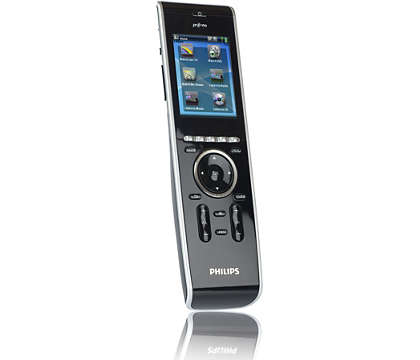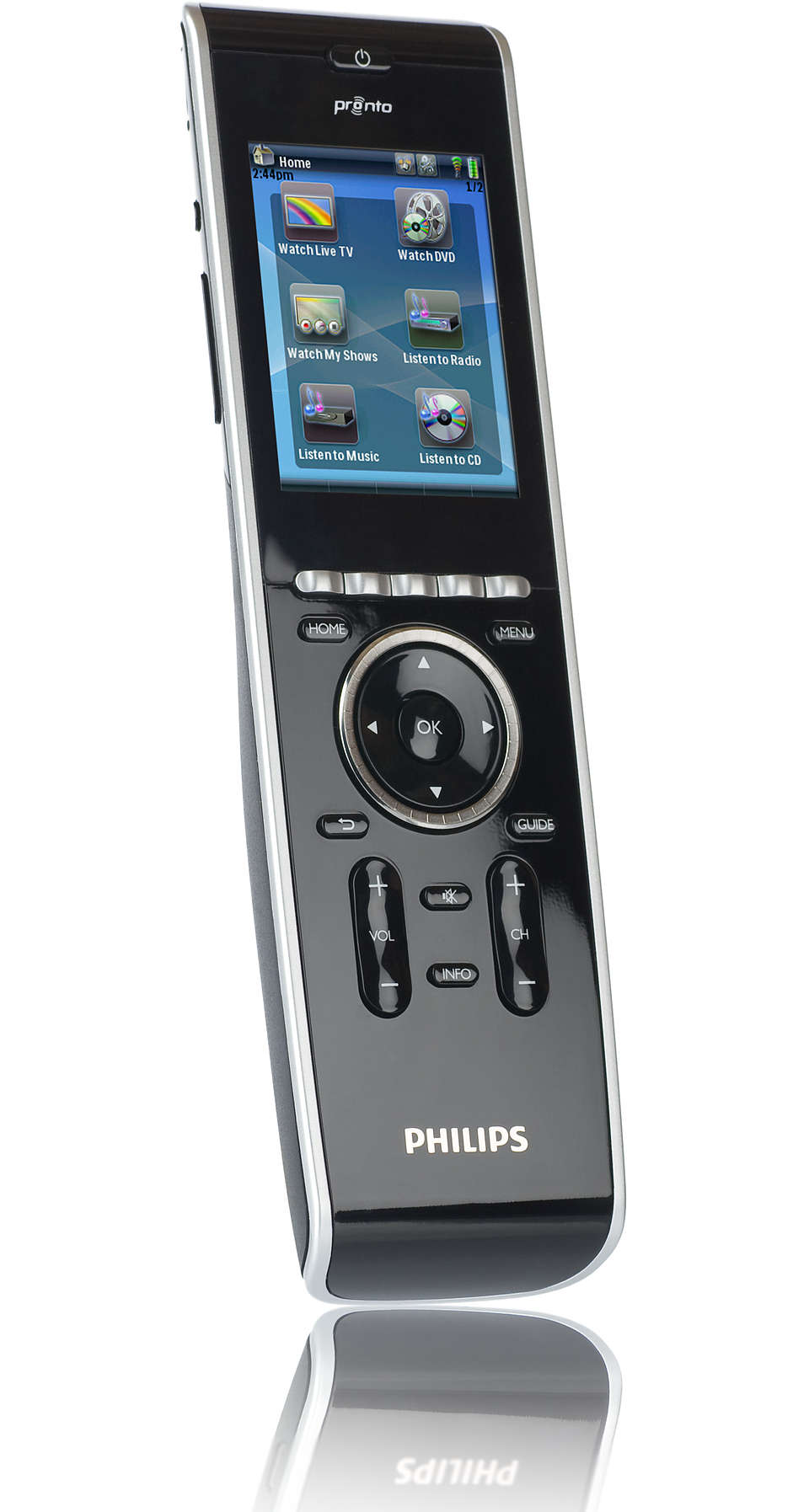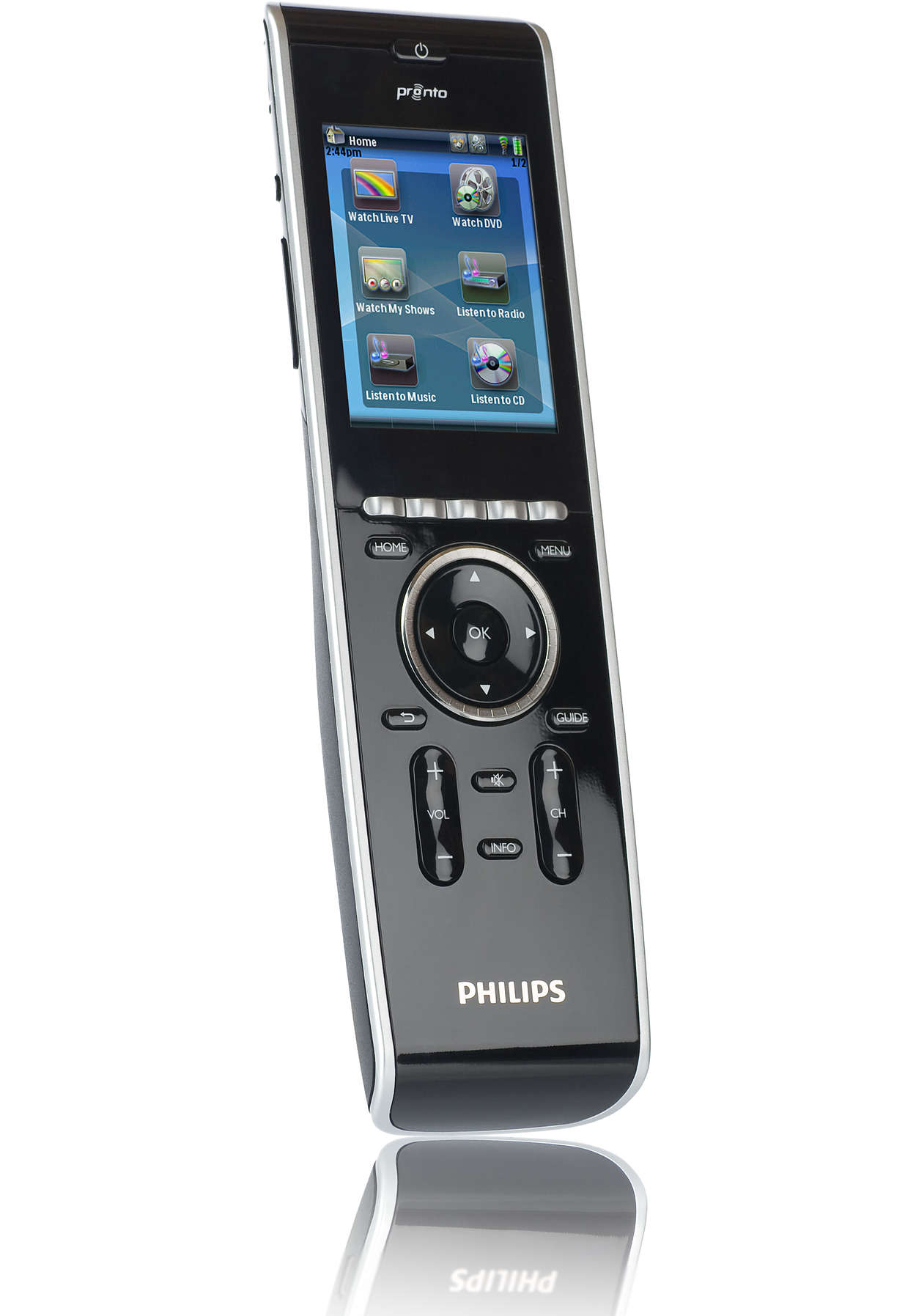TSU9300/27
TSU9300/27
- -{discount-value}
TSU9300/27
TSU9300/27
Unfortunately this product is no longer available
This product qualifies for VAT relief
If you're eligible for VAT relief on medical devices, you can claim it on this product. The VAT amount will be deducted from the price shown above. Look for full details in your shopping basket.
TSU9300/27
Unfortunately this product is no longer available
This product qualifies for VAT relief
If you're eligible for VAT relief on medical devices, you can claim it on this product. The VAT amount will be deducted from the price shown above. Look for full details in your shopping basket.
TSU9300/27
Similar products
See all Universal remote controlsMake it a bundle and save Make it a bundle and get 1 item for free
Bundle price
Choose one of the following: Choose one of the following products:
Add accessories

Total:
recurring payment
High resolution 2.8" color touchscreen with superb contrast
7.1 cm (2.8") LCD touchscreen display with high resolution color screen enables a user to discern superb contrast and vivid colors.
Music server control with intuitive rotary cursor
Out-of-the-box, a user can control his music server e.g. Escient Fireball. The user interface of the music server is built into the remote control. It facilitates listening to music without being in view of a TV, which is normalIy required to display a music server's user interface. This, in combination with an ergonomic thumb wheel on the remote, simplifies selecting tracks and playlists, & also frees up the TV screen for other activities.
User interface matching your personal taste and preferences
User interface can be created to fully incorporate the end user's personal taste and preferences. So, only the devices and buttons that are used most, will be visible on the touchscreen. Also, the graphical design (backgrounds, icons, buttons, colors used) can be chosen by the user.
Ergonomic design for single-handed operation
The remote is specifically designed to be able to use with only one hand. For example, the remote is vertically aligned, or the design is ultra-slim, resulting in easy, single-handed operation.
Pre-configured lighting control (Lutron RadioRa)
Pre-configured lighting control includes a full on-screen user interface for controlling lighting scenes, moods and individual dimmers. With on-screen feedback from lighting throughout the house, the end user knows if the light is actually on or off.
Control multiple devices with a single touch
One-touch control allows you to perform multiple commands with one press of a button via a macro. A macro combines a string of pre-programmed commands under one single button. Therefore, it simply takes one button press to execute a series of functions.
Cutting-edge design with flush-mounted display
Flush-mounted display means that the screen is not recessed anymore, but instead flows smoothly with the casing.
Access digital files from any Windows MCE PC
Through 3rd party software, the Pronto control panel can incorporated Windows MCE PC functionality. This means you are able to access any digital files from your MCE PC via the control panel.
Control hidden equipment and devices in other rooms
A range of extenders is available, both wired and wireless versions, that extend the range of transmission of the remote control. This enables the user to control equipment hidden in cabinets or in other rooms with one and the same control unit.