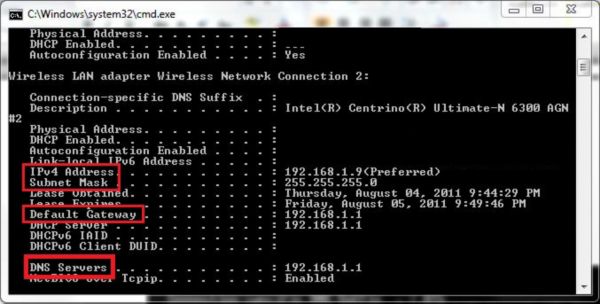Where can I find my IP address, Default Gateway, Subnet Mask, and DNS Servers?
If you have a Windows PC, You can get this information by running “ipconfig /all” from the cmd window. Click on Start from the taskbar and select “Run”. Then enter CMD and click “OK”.
Type “ipconfig /all” and hit “Enter”.
You should see a screen that looks similar to the one below this section.
Note: Write down these numbers, you will use them later. You may need to scroll up in the window to see the infomation.