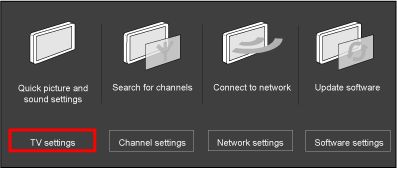- Press the [Home] button on the remote control to access the home menu
- Use the cursor buttons [Up][Down][Left][Right] to select [Setup] and press the [OK] button to confirm
- Select [TV Settings] and press the [OK] button
Philips Support
How to remove the channel name, volume bar and mute icon from Philips TV screen?
Published on 2016-12-29
The TV's menu does not include an option to remove the channel identification and [Mute] icon display from the screen. You can only reduce the size of the channel identification and [Mute] icon.
You can permanently remove the volume bar from the screen in the [Setup menu] > [TV settings] > [Preferences] > [Volume bar] > [OFF].
-
-
- Press the cursor [Down] to select [Preference] and press the cursor [Right]
- Press the cursor [Down] to select [TV settings size] and press the cursor [Right]
- Select [Classic] and press the [OK] button to confirm
- Press the [Back] button to exit the men