AEA8200A/00
AEA8200A/00
- -{discount-value}
AEA8200A/00
AEA8200A/00
Unfortunately this product is no longer available
This product qualifies for VAT relief
If you're eligible for VAT relief on medical devices, you can claim it on this product. The VAT amount will be deducted from the price shown above. Look for full details in your shopping basket.
AEA8200A/00
Unfortunately this product is no longer available
This product qualifies for VAT relief
If you're eligible for VAT relief on medical devices, you can claim it on this product. The VAT amount will be deducted from the price shown above. Look for full details in your shopping basket.
AEA8200A/00
Similar products
See all UnmappedMake it a bundle and save Make it a bundle and get 1 item for free
Bundle price
Choose one of the following: Choose one of the following products:
Add accessories
Total:
recurring payment
Free InRange app to pair iPhone to multiple InRange
On your iPhone 4S/New iPad, download Philips InRange from Apple App Store and start running the app. Follow the on-screen instruction to add the items you want to protect and set the alarm range. Then attach Philips InRange devices to the item.
Locate your iPhone or InRange with just one touch
To look for the added item within the set range, tap the home button on your iPhone 4S/New iPad and the InRange device attached to the item rings. Press the button on the InRange device to look for your iPhone 4S/New iPad within the set range in reverse.





