Made for corporate
Inspire a new wave of productivity. The Philips C-Line delivers advanced business enhancing features to support your team in creating their best work. Designed for future-focused settings, this revolutionary display combines a flush design with an edge-to-edge glass front with multi-touch technology and whiteboard mode.
Empower the team
The best ideas are formed when everything just feels natural. The Philips C-Line is intuitive in every way, allowing your team to think and collaborate freely.
Meetings run smoother with instant wireless and wired connectivity from multiple sources, whilst a convenient touchscreen makes any brainstorm even smarter.

Wireless presentation system
Share content from any device wirelessly. Connect up to 64 devices via your existing Wi-Fi system or use the optional Interact dongle to connect devices from external networks. Display up to four feeds at the same time for optimal team collaboration.

Interactive whiteboard
Inspire agile collaboration with whiteboard mode. Simply activate this feature to turn your display into a blank canvas that can be drawn on by multiple users by hand or with dedicated display pens. Everything on screen can then be sent to your laptop or preferred device for easy printing or file sharing.

Video conferencing
Ready to use video conferencing software makes one-to-one or group video calls easier than ever. Simply use your own camera or add the optional Logitech Meetup bundle for an all-in-one ConferenceCam solution.


Enable guests and external team members to cast content quickly and securely without connecting to your corporate network. Interact connects to any USB or HDMI port to provide instant wireless connectivity to the Philips C-Line. There’s no configuration or additional software needed, simply plug and present.


Activate the IMD R-Sync app on your Interactive Meeting room Display.
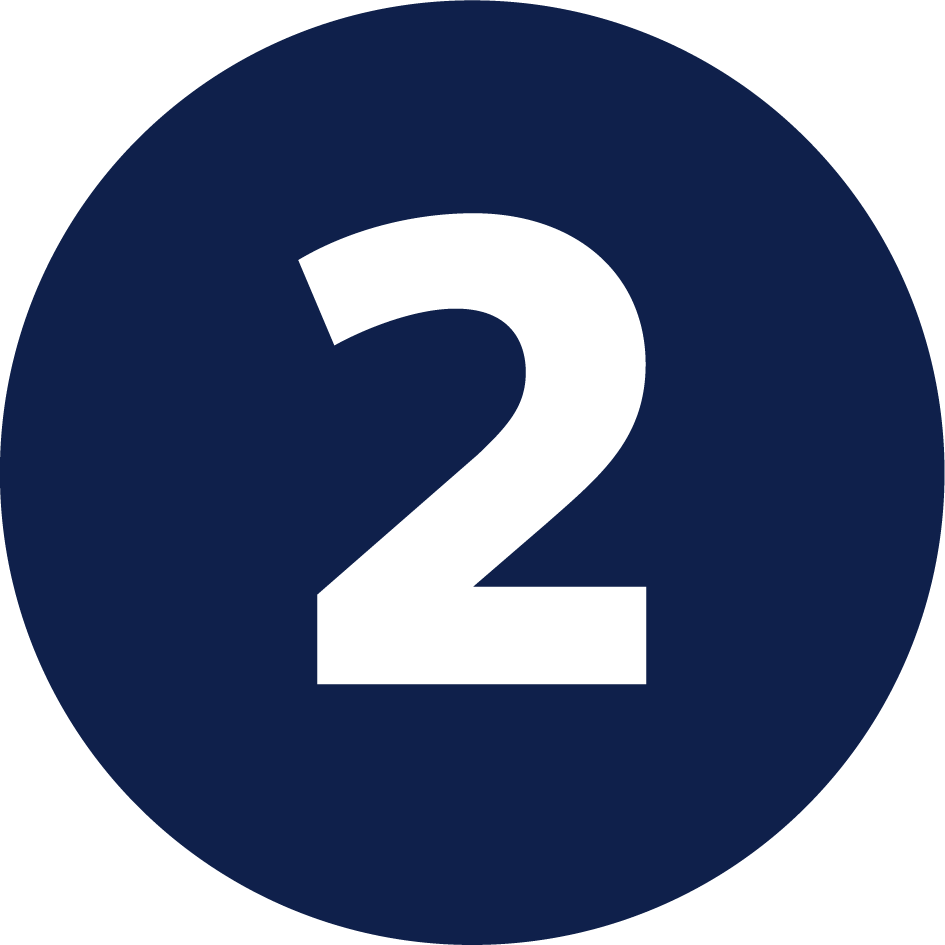
Select 'WiFi HDMI Tx pairing” on your Interactive Meeting room Display' in settings.

Press the main button of transmitter for 4 seconds. The main button will not light up with a constantly white color.

Enter your Wi-Fi password and press “pairing”, while pairing the main button will blink green, and when successful, it will stay green.

When a green light appears, the device is ready to mirror.

4K Ultra HD
Engage your audience in any lighting condition. The Philips C-Line is equipped with a 4K UHD screen featuring an anti-glare and anti-reflection glass to ensure your content remains the focal point with zero distraction. A clever edge-to-edge design with IPS technology delivers lifelike colours and deeper blacks that will be appreciated from any viewing angle.
Revolutionise your brainstorms
Smarter brainstorms. Agile results. Premium touch-technology lets you write, draw and create directly on the display for optimised collaborative input, which can be shared with the team digitally.



