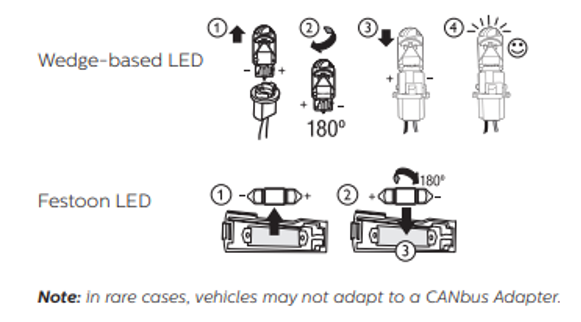What is LED CANbus?
The simple, easy-to-install solution for common LED bulb issues. LED upgrade lights are great. They’re rugged, they last far longer than conventional bulbs, and they offer brilliant illumination. But in some vehicles, they can also trigger a false bulb failure warning. Avoid false bulb failure warnings by installing the Philips LED CANbus Adapter. Some cars use the vehicle’s computer network (CANbus) system to verify the functioning of the vehicle’s lights. Because LED bulbs have a lower wattage and draw much less power than conventional bulbs, when the system runs a check, the electrical resistance of an LED may be too low to be detected. This creates a false warning that one of the lights has failed. Philips LED CANbus Adapters help prevent false bulb failure warnings. In addition, a lot of auto manufacturers use PWM (or pulse width modulation) to precisely control the voltage to a bulb. One of the benefits of doing this is to improve bulb life.These quick, voltage pulses (PWM) do not give a bulb filament time to cool down and dim, so for halogen bulbs the pulses are not noticeable. However, with an LED bulb, these pulses are enough to turn the LEDs off and on very quickly, which results in a flashing of the light. Philips CANbus adapters eliminate any issues introduced when installing an LED in place of a halogen bulb. Installation of the adapters takes just minutes. Note: LED headlamp replacement only available for Canada or off-road vehicle use in the U.S.


Philips LED CANbus Adapters for interior & exterior bulbs are available in:
| Part No. | Application |
| CANbus 5W | For use with interior and exterior LED applications (other than headlights and foglight) |
| CANbus 21W | For exterior LED applications |
Philips LED Headlight and Fog Light CANbus Adapters are available in:
| Part No. | Fits | Application |
| CANbus H7 | H7 | Headlight (H7), Fog Light (H7) |
| CANbus H8 H11 H16 | H8, H11, H16 | Headlight (H11), Fog Lights (H8, H11, H16) |
| CANbus HB3 HB4 | 9005, 9006, 9012 | Headlights (9005, 9006, 9012), Fog Light (9006) |
| CANbus H4 | 9003 | Headlight only (9003) |


Philips LED Headlight and Fog Light CANbus Adapters are available in:
| Part No. | Fits | Application |
| CANbus H7 | H7 | Headlight (H7), Fog Light (H7) |
| CANbus H8 H11 H16 | H8, H11, H16 | Headlight (H11), Fog Lights (H8, H11, H16) |
| CANbus HB3 HB4 | 9005, 9006, 9012 | Headlights (9005, 9006, 9012), Fog Light (9006) |
| CANbus H4 | 9003 | Headlight only (9003) |
FAQs
- After installation of LEDs, my car does not start or runs/performs poorly. What should I do?
-
After installation of LED bulbs, some cars may go into ‘limp home’ mode. The car’s computer is looking for the resistor value of an incandescent bulb, but the LED has a different resistor value. This difference in resistor values can cause a false message that the car has a problem. Thankfully, this happens rarely, and the issue can be easily resolved. First, verify that the ‘limp home’ mode is being caused by the LEDs by reinstalling the conventional bulbs. If the ‘limp home’ mode clears, it was most likely caused by the LED bulbs. This means that you’ll want to install a Philips LED CANbus Adapter to provide the resistor value that the vehicle’s computer expects to see.
- After installation of the LED my bulbs flash or flicker, as if my light is defective. What should I do?
-
LED bulbs can appear to flash because a lot of auto manufacturers use PWM (or pulse width modulation) to precisely control the voltage to a bulb to improve bulb life. These quick, voltage pulses (PWM) do not give a bulb filament time to cool down and dim, so for halogen bulbs the pulses are not noticeable. However, with an LED bulb, these pulses are enough to turn the LEDs off and on very quickly, which results in a flashing of the light. If your LED lights flash or flicker after installation, you’ll want to install a Philips CANbus Adapter. Installing the adapter in the circuit prevents this problem, and installation takes only minutes.
- My dashboard displays a ‘bulb out’ message even though all lights are working. What should I do?
-
Some CANbus systems see the low power consumption from LEDs as a sign of a burned-out bulb. This causes a false warning on the dashboard. If your car has a dashboard error message after installing an LED light, you’ll want to install a Philips LED CANbus Adapter.
Note: In rare cases, vehicles may not adapt to a CANbus Adapter.
- How do I install a CANbus Adapter?
-
If your car has a dashboard error message, experiences fast flash, or goes in limp home mode after installing an LED bulb, you may need to install a Philips Ultinon LED CANbus Adapter (CA). See the image below for installation instructions.
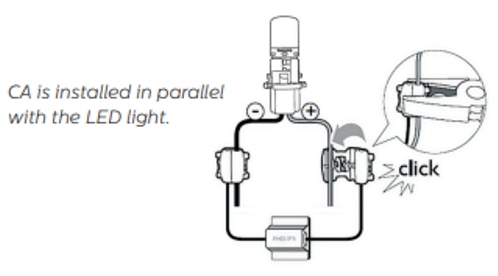
- Why is there a polarity issue with LED bulbs?
-
Regular incandescent bulbs can draw current in either direction. There are no ‘positive’ or ‘negative’ sides on the bulb. The bulb will work regardless of which direction it is inserted. LED bulbs, however, only draw current in one direction. So if the LEDs are inserted incorrectly, they will not work. The solution is to simply flip the LED. If your Ultinon LED bulb doesn’t light up when you first install it, take it out, flip it 180°, and reinstall it. 1. Remove the LED from the socket 2. Flip the LED 180° 3. Insert the LED back into the socket 4. Check to ensure the LED lights up Do not force the LED or alter the socket. Be sure that you have the right LED for your application.