How to set up your Sonicare Power Flosser for first use
2. Remove the reservoir from the base.
Note: Make sure the product is powered off before you remove the reservoir.
3. Open the lid, fill the reservoir with lukewarm water to the MAX fill line.

Next Step
4 Close the lid. Place the reservoir back on the base.
Note: Press down firmly to ensure there is no gap between the reservoir and the base.
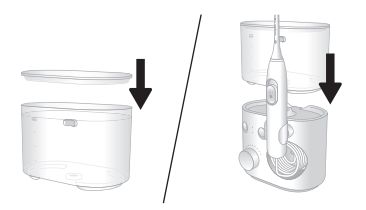
Next Step
5 Insert your preferred nozzle into the handle. Press the nozzle down until you hear a "click".
6 Press the on/off button on the base station to turn on the product. Select your desired mode and intensity.
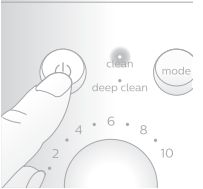
Next Step
7 Remove the handle from the base and point the tip of the nozzle into the sink. Slide the pause switch on the handle to the 'on' (up) position and wait until the water stream comes out of the tip of the nozzle. Stop the flow of water by sliding the pause switch to the 'off' (down) position.
Note: This step is for first time use after purchase only.
8 Press the on/off button on the base again to turn off the product.
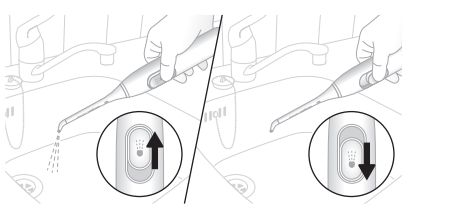
Power Flosser 5000 and 7000 models: Magnetic handle dock
When you un-box your Power Flosser, you'll see a magnet sticker on both the handle and the dock station. This is to let you know what part of the handle needs to connect to the handle. Placing upper part of the handle only on the dock, will result in the magnets not connecting, and the handle not staying in place in the handle dock.



