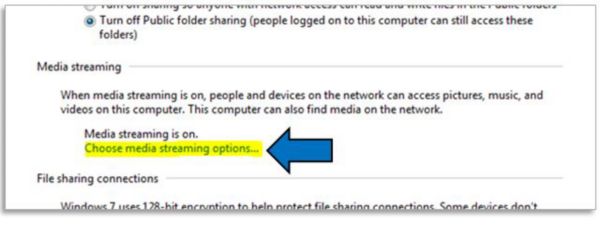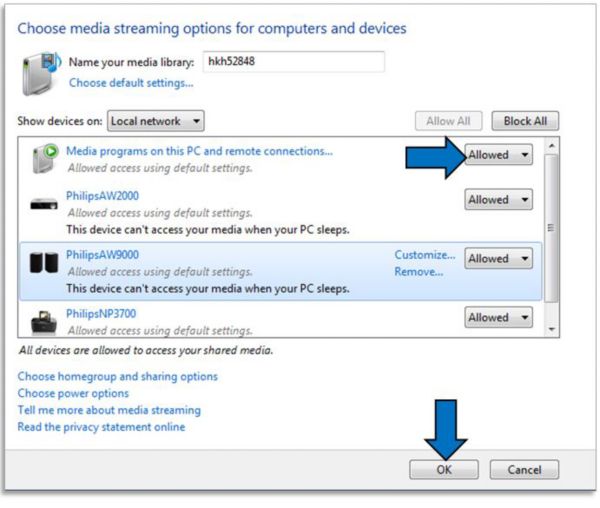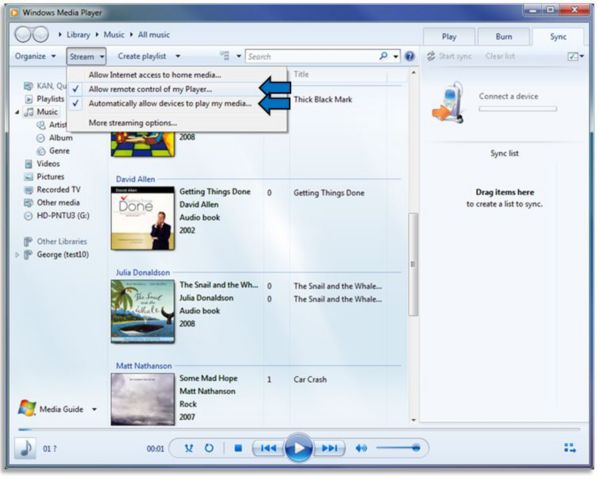Under Media streaming, click on Choose media streaming options
Philips Support
How to enable your PC for media sharing (Windows 7)
Published on 2017-02-28
Please follow these simple steps to enable your PC for media sharing.
-
-
Make sure:
- Your digital media device (e.g., your home media player, or your wireless Hi-Fi) are in the same local network as your PC
- Your digital media device (e.g., your home media player, or your wireless Hi-Fi) are set to ‘Allowed’ instead of ‘Blocked’. Select your device and then click ‘OK’ to proceed.
-
- For example, if you use Windows Media Player as your music and video player, under Stream options, check Allow remote control of my player and Automatically allowed my device to play my media.
-
You can now stream the media from your PC to your digital media device.
Contact Philips