
Brilliance LCD monitor with Clinical D-image
C240P4QPYEW/27
Clinical Review Display
This Philips display is ideal for everyday clinical care environment. D-image preset gives you consistent DICOM grayscale medical images. Its medical grade power supply ensures basic safety.
See all benefitsUnfortunately this product is no longer available
This product qualifies for VAT relief
If you're eligible for VAT relief on medical devices, you can claim it on this product. The VAT amount will be deducted from the price shown above. Look for full details in your shopping basket.
Brilliance LCD monitor with Clinical D-image
Similar products
See all Office monitorsMake it a bundle and save Make it a bundle and get 1 item for free
Bundle price
Choose one of the following: Choose one of the following products:
Add accessories

Clinical D-image preset for DICOM part 14 Grayscale images
Monitors must show medical images consistently with high quality to achieve reliable interpretations. The rendering of medical Grayscale images on standard monitors is mostly inconsistent at best, making them unsuitable for usage in a clinical environment. Philips clinical review displays with clinical D-image preset are factory calibrated to give DICOM part 14 compatible Grayscale standard display performance. By using high quality LCD panels with LED technology, Philips offers you consistent and reliable performance at an affordable price point. Further info on http://medical.nema.org/
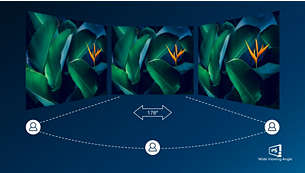
IPS technology for full colors and wide viewing angles
IPS displays use an advanced technology which gives you extra wide viewing angles of 178/178 degree, making it possible to view the display from almost any angle - even in 90 degree Pivot mode! Unlike standard TN panels, IPS displays gives you remarkably crisp images with vivid colors, making it ideal not only for Photos, movies and web browsing, but also for professional applications which demand color accuracy and consistent brightness at all times.

PowerSensor saves up to 80% energy costs
PowerSensor is a built-in 'people sensor' that transmits and receives harmless infrared signals to determine if user is present and automatically reduces monitor brightness when user steps away from the desk, cutting energy costs by up to 80 percent and prolonging monitor life

SmartErgoBase enables people-friendly ergonomic adjustments
The SmartErgoBase is a monitor base that delivers ergonomic display comfort and provides cable management. The base can swivel, tilt and rotate to various angles to ensure maximum comfort. The height adjustable stand guarantees the optimal viewing level, reducing the physical strains of a long workday, while cable management reduces cable clutter and keeps the workspace neat and professional.

Built-in stereo speakers for multimedia
A pair of high quality stereo speakers built into a display device. It can be visible front firing, or invisible down firing, top firing, rear firing, etc depending on model and design.

Low bezel-to-table height for maximum reading comfort
The Philips monitor, thanks to its advanced SmartErgoBase, can be lowered down almost to desk level for a comfortable viewing angle. Low bezel-to-table height is the perfect solution if you use bifocals, trifocals or progressive lens glasses for your computing work. Additionally, it allows for users with greatly different heights to use the monitor in their preferred angle and height settings, helping them reduce fatigue and strain.
SmartImage Clinic for common display settings
SmartImage is an exclusive, leading edge Philips technology that analyzes the content displayed on your screen, and based on different applications/images displayed on a monitor, SmartImage optimizes display content by dynamically adjusting brightness, contrast, color and sharpness in real time.
Medical grade power supply ensures safety with low emission
Basic safety, essential performance and reliability are essential requirements in a professional clinical environment. Unlike standard displays, Philips clinical review displays employ special medical grade power supplies in order to meet these requirements. It complies with EN/IEC 60601-1 standard ensuring basic safety and essential performance. Additionally it also complies with EN/IEC 60601-1-2 collateral standard for medical grade electromagnetic tests and compatibility. Many countries, hospitals and clinics mandate compliance to these standards as a requirement.
DisplayPort offers audio and video over a single, long cable
DisplayPort is a digital link from PC to Monitor without any conversion. With higher capabilities than DVI standard, it is fully capable to support up to 15meter cables and 10.8 Gbps/sec data transfer. With this high performance and zero latency, you get the fastest imaging and refresh rates - making DisplayPort the best choice for not only general office or home use, but also for the demanding gaming and movies, video editing and more. It also keeps interoperability in mind via use of various adapters.
USB Hub with 4 ports for easy connections
USB Hub allows user to conveniently connect their plug and play multimedia devices such as USB memory devices, camera, portable HDD, Web camera, PDA, Printer and many other devices which has USB connection available. The conveniently located USB 2.0 Hub on the monitor allows USB 2.0 signals to pass thru to the computer. Note that many devices like cameras and HDD may need to be powered On independently, as they have higher power requirements than the monitor USB Hub can provide.
Technical Specifications
-
Picture/Display
- Panel Size
- 24 inch / 61 cm
- Aspect ratio
- 16:10
- LCD panel type
- IPS technology
- Backlight type
- W-LED system
- Pixel pitch
- 0.270 x 0.270 mm
- Optimum resolution
- 1920 x 1200 @ 60Hz
- Brightness
- 300 cd/m²
- DICOM calibrated brightness
- 265 cd/m²
- Display colors
- 16.7 M
- Contrast ratio (typical)
- 1,000:1
- Response time (typical)
- 14 ms
- Viewing angle
-
- 178º (H) / 178º (V)
- @ C/R > 10
-
- Picture enhancement
- SmartImage Clinic
- Effective viewing area
- 518.4 (H) x 324 (V)
- Scanning Frequency
- 24 - 94 kHz (H) / 48 - 85 Hz (V)
- sRGB
- Yes
- DICOM
-
- Clinical D-image
- DICOM part-14
-
-
Connectivity
- Signal Input
-
- DisplayPort 1.2
- DVI-D (digital, HDCP)
- VGA (Analog )
-
- USB
- USB 2.0 x 4
- Sync Input
-
- Sync on Green
- Separate Sync
-
- Audio (In/Out)
-
- PC audio-in
- Headphone out
-
- Built-in speakers
- 2Wx2
-
Convenience
- Plug & Play Compatibility
-
- DDC/CI
- Mac OS X
- sRGB
- Windows 8.1 / 8 / 7
-
- User convenience
-
- SmartImage Clinic
- PowerSensor
- Menu
- Power On/Off
- 4:3 / Wide
-
- OSD Languages
-
- English
- French
- German
- Italian
- Portuguese
- Russian
- Simplified Chinese
- Spanish
- Brazil Portuguese
- Czech
- Dutch
- Finnish
- Greek
- Hungarian
- Japanese
- Korean
- Polish
- Swedish
- Traditional Chinese
- Turkish
- Ukrainian
-
- Other convenience
-
- Kensington lock
- VESA mount (100x100mm)
-
- Control software
- SmartControl
-
Stand
- Height adjustment
- 130 mm
- Pivot
- 90 degree
- Swivel
- -65/65 degree
- Tilt
- -5/20 degree
-
Power
- Off mode
- Zero watts with Zero switch
- On mode
- 31.4 W (typ.)
- Standby mode
- 0.5 W (typ.)
- Power LED indicator
-
- Operation - White
- Standby mode- White (blinking)
-
- External power supply
- 100-240VAC, 50-60Hz (Medical cert.: IEC60601-1 / EN60601-1)
-
Dimensions
- Packaging in mm (WxHxD)
- 632 x 457 x 286 mm
- Product without stand (mm)
- 555 x 388 x 65 mm
- Packaging in inch (WxHxD)
- 24.9 x 18.0 x 11.3 inch
- Product without stand in inch
- 21.9 x 15.3 x 2.6 inch
- Product with stand(max height)
- 555 x 550 x 244 mm
- Product with stand(max height)
- 21.9 x 21.7 x 9.6 inch
-
Weight
- Product with packaging (kg)
- 9.80 kg
- Product with stand (kg)
- 6.97 kg
- Product with packaging (lb)
- 21.56 lb
- Product with stand (lb)
- 15.33 lb
- Product without stand (kg)
- 4.64 kg
- Product without stand (lb)
- 10.21 lb
-
Operating conditions
- Altitude
- Operation: +12,000ft (3,658m), Non-operation: +40,000ft (12,192m)
- Temperature range (operation)
- 0°C to 40°C °C
- MTBF
- 30,000 hour(s)
- Relative humidity
- 20%-80 %
- Temperature range (storage)
- -20°C to 60°C °C
-
Sustainability
- Environmental and energy
-
- PowerSensor
- RoHS
- WEEE
-
- Recyclable packaging material
- 100 %
- Specific Substances
-
- PVC / BFR free housing
- Mercury free
-
-
Compliance and standards
- EMC
-
- IEC/EN60601-1-2
- CE Mark
-
- Ergonomic/Others
-
- JIS Z2801
- TUV/GS
- TUV Ergo
- ISO 13485 certified
- CCC
- CECP
- RCM
- UL/cUL
- TCO certified
-
- Safety
-
- IEC/EN60601-1
- CE Mark
-
-
Cabinet
- Finish
- Texture
- Foot
- White
- Front bezel
- White
- Rear cover
- White
Suggested products
Recently viewed products
- Please note: This display is not certified to be used in patient vicinity. Any use for primary diagnostics is the sole responsibility of the hospital or clinic operator only.
- DICOM is the registered trademark of the NEMA for its standards publications relating to digital communications of medical information.
- "IPS" word mark / trademark and related patents on technologies belong to their respective owners.






