Your TV may be misaligned. Follow these steps to check if your TV is misaligned:
Why is my Philips TV tilted to the front when it is mounted to the table stand?
Step 1
Place the TV face-down on a flat, stable surface, with the stand faced towards you.
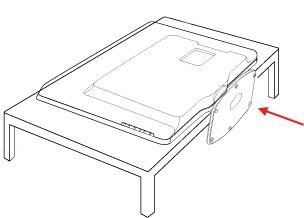
Step 2
Tighten the 4 screws under the table stand with a Phillips screwdriver (not supplied).
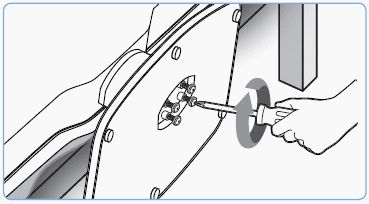
Step 3-4
Place the TV upright, with the back of the TV faced towards you.
Make sure that there is no gap in between the TV screen and the stand.
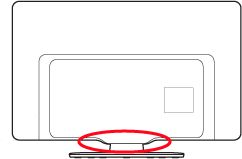
No gap in between the screen and the stand

A gap in between the screen and the stand

Step 1-4
If you see a gap in between the TV and the neck of the table stand, it means that your table stand is not correctly attached to the TV.
Place the TV face-down on a flat, stable surface, with the stand faced towards you.
Remove the stand from the TV by loosening the 4 screws under the table stand with a Phillips screwdriver.
Place the stand upright, with the top opening faced towards you.
Make sure that the 4 screws do not stick out from the openings.
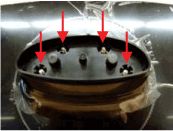
Step 5
Fit the stand to the TV, then tighten the 4 screws under the stand with a Phillips screwdriver.
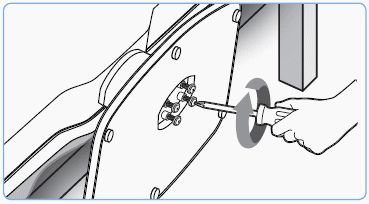
Step 6-8
Place the TV upright, with the back of the TV faced towards you.
Make sure that there is no gap in between the TV screen and the stand.
Make sure that the TV does not tilt forward.



