A full video detailing the process to add applications can be found on the Roku Support Page
How do I add channels or apps to my Philips Roku TV?
Published on 19 April 2023
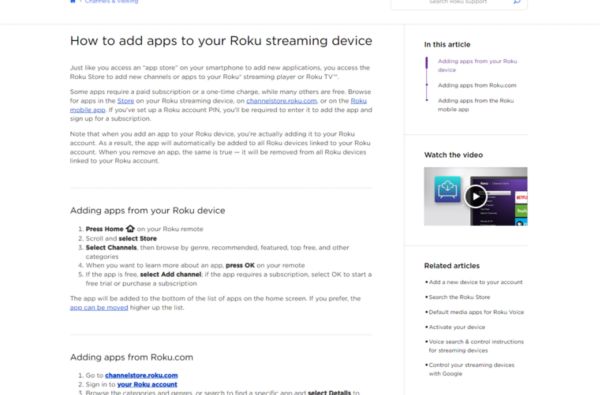
Simply watch the video or read the article, both found at the link below:
Adding channels/apps to a Roku TV: (https://support.roku.com/article/208756388)


