Brilliant interactive display with SmoothTouch
Philips Touch Monitors offer innovative, user-friendly solutions for a wide array of usage scenarios and professions. Equipped with Projected-Capacitive (P-Cap) touch and stylus for simple, intuitive use, these interactive displays can support up to 10 points and feature advanced IP54 protection against contact, water, and dust on the frontal surfaces. A fully articulating, adjustable stand enables users to choose the height and angle they prefer, while multiple connectivity options provide flexibility and convenience. From Point of Sale to Point of Information, and from Hospitality to Education, the possibilities are endless.

Monitor LCD monitor with SmoothTouch
242B9T/27
Brilliant interactive display with SmoothTouch
A sturdy, water and dust resistant touch screen monitor for flexible use anywhere, with articulating stand to fit angles you need. Offering simple and intuitive use across applications, greatly boosts up productivity.
See all benefits
SmoothTouch
This Philips display uses Projected capacitive 10-point touch technology for fluid response. You can fully utilise the new capabilities of touch-based applications and bring your older applications to life. Touch-type with 10 fingers or play exciting interactive games with your friends. Collaborate with colleagues interactively at work or school environment and increase your productivity and efficiency.

Water and dust resistant
For less-than-perfect environments, you need a monitor that's designed to hold up to the splashes of water and dust that happen in the everyday world. Ingress Protection (IP) ratings defined in international standard IEC/EN 60529, are used to define levels of sealing effectiveness of electrical enclosures against intrusion from foreign bodies and moisture. Select Philips touch screen displays meets the international IP rating for water and dust resistance on the frontal surface. It will hold up to the occassional splashes and dust, ideal for the multitude of real world environments.
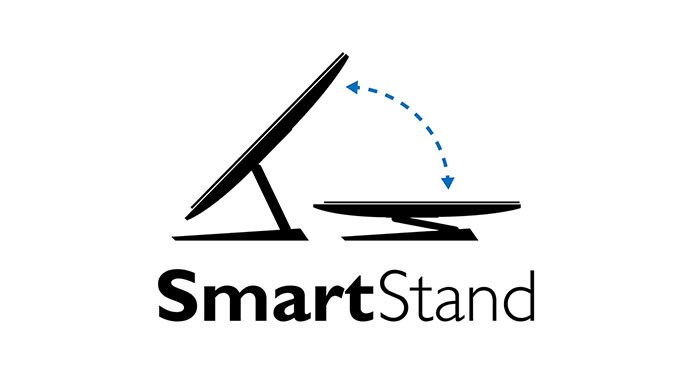
SmartStand
Philips SmartStand allows for flexible adjustment of the screen. Its Z-type structure with smooth tilt, height adjustment and folding capabilities enables you to use it in various ergonomic positions. You can set the stand in upright position for better touch control or recline it backwards, making it easy for you to draw or annotate. It even allows you to put the screen almost flat on the table for some applications when required.

16:9 Full HD display
Picture quality matters. Regular displays deliver quality, but you expect more. This display features enhanced Full HD 1920 x 1080 resolution. With Full HD for crisp detail paired with high brightness, incredible contrast and realistic colours, expect a true-to-life picture.

SmartContrast
SmartContrast is a Philips technology that analyses the contents you are displaying, automatically adjusting colours and controlling backlight intensity to dynamically enhance contrast for the best digital images and videos or when playing games where dark hues are displayed. When Economy mode is selected, contrast is adjusted and backlighting fine-tuned for just-right display of everyday office applications and lower power consumption.

EasyRead Mode
EasyRead mode for a paper-like reading experience.

LowBlue Mode
Studies have shown that just as ultra-violet rays can cause eye damage, shortwave-length blue light rays from LED displays can cause eye damage and affect vision over time. Developed for wellbeing, the Philips LowBlue Mode setting uses a smart software technology to reduce harmful shortwave blue light.

Flicker-Free technology
Due to the way brightness is controlled on LED-backlit screens, some users experience flicker on their screen which causes eye fatigue. Philips Flicker-Free technology applies a new solution to regulate brightness and reduce flicker for more comfortable viewing.




