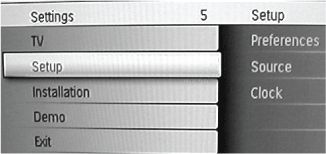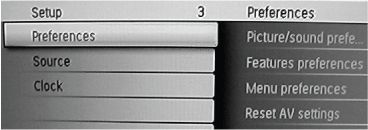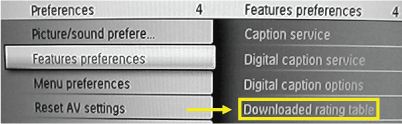This TV is capable of receiving Program Content Advisory information, or “V-chip” information, and will block programs with ratings that exceed specific viewing preferences selected within the TV menu. With the transition of TV broadcasts to digital, future changes and enhancements in how TV shows are rated for content are possible. For the TV to adapt to these possible rating system changes, it must be capable of receiving a new rating table called a Rating Region Table 5 (RRT5).
To check and see if your TV is enabled for RRT5, follow this process:
- Check the TV menu for the “Downloaded rating table” option in the “Features preferences” item in the “Setup” menu. Refer to the pictures below.