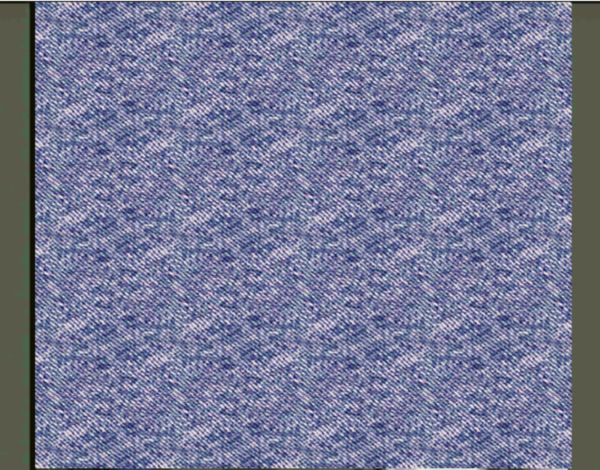Press the [Screen Format] button on the remote repeatedly to change the picture format. You can use [Format] button on remote to change formats on standard definition channels.
For HD channels format is controlled by broadcaster. You may be offered a choice between Automatic and Wide Screen. Switch between the two may or may not change on screen format. This is normal function.
If your screen looks like either of the following: